One challenge was to shrink the number of folders in Windows Explorer. You get a Quick access node at the top containing Desktop, Downloads, Documents, etc, but these folders are duplicated under This PC, which a dreadful waste of space. Web searches on this revealed lots of stupid and dangerous ideas, but finally I found a chap who correctly assumed that the appearance of the Windows Explorer tree was controlled by the Registry, and he found the correct keys to adjust and hide the useless folders. Look here with admin permissions:
HKEY_LOCAL_MACHINE\SOFTWARE\Microsoft \Windows\CurrentVersion\Explorer\FolderDescriptions
Find the child Guid nodes containing a REG_SZ Name of the folders you want to hide. There will be a child key PropertyBag\ThisPCPolicy which you change from Show to Hide. One entry didn't have the ThisPCPolicy key and I had to add it manually.
Setting the values to Hide takes affect as soon as you relaunch Windows Explorer. You can see in this picture how I had removed a few folders and was about to remove the last two, leaving a much cleaner looking tree.
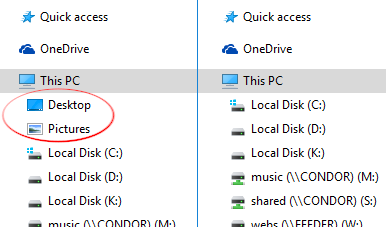
One overarching question needs to be asked here ... Why am I doing this? I'm not the only person who is "cleaning up" Windows 10 to remove all the clutter and junk. It hints that Microsoft's marketing and design departments are losing touch with reality. Overall, Windows is getting dumber and dumber, progressively looking and feeling more like an iMac (maybe that's what they want!).
There are so many subtle changes to Windows 10 that make life harder for power users and developers. Many actions and commands in Windows 7 require more mouse clicks, scrolling and navigation in Windows 10. I've been forced to pin many apps to the start bar or create desktop icons to allow quick Run as Administrator.

No comments:
Post a Comment