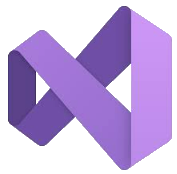 Common Properties
Common Properties
Microsoft msbuild processing provides a convenient way of factoring out common build properties that might be shared by many projects. I read about this feature years ago, then forgot about it, so I'm posting this as a reminder to myself and any other developers who might be interested. See Customize the build by folder for information on how you can place the file Directory.Build.props in a suitable parent folder of projects and it will silently be found and used by all child projects. Many projects in a large solution can share build properties by placing a .props file in the solution folder, with contents like this example:
<Project>
<PropertyGroup>
<Version>1.2.3</Version>
<TargetFrameworks>netstandard2.0;net6.0</TargetFrameworks>
<Authors>The Big Company</Authors>
<Company>The Big Company</Company>
<Copyright>Copyright © 1992-2023 The Big Company</Copyright>
…etc…
</PropertyGroup>
</Project>
Be careful though if you have other unrelated child projects that might inherit the properties. I had some test projects of mixed types that were spoiled by the common properties, so I had to either move them to a different non-child folder or manually put the correct local override values into their project files.
Common Items
Another common requirement is to put auto-calculated metadata values into the build process. In my case I wanted to put the build time and build machine name into the compiled assembly. After many experiments I discovered the easiest technique is to create a file named Directory.Build.targets in the solution folder next to the custom .props file, with contents like this example:
<Project>
<ItemGroup>
<AssemblyAttribute Include="System.Reflection.AssemblyMetadataAttribute">
<_Parameter1>BuildMachine</_Parameter1>
<_Parameter2>$(COMPUTERNAME)</_Parameter2>
</AssemblyAttribute>
<AssemblyAttribute Include="System.Reflection.AssemblyMetadataAttribute">
<_Parameter1>BuildTime</_Parameter1>
<_Parameter2>$([System.DateTime]::Now.ToString("yyyy-MM-dd HH:mm:ss K"))</_Parameter2>
</AssemblyAttribute>
</ItemGroup>
</Project>
In this case I'm generating a pair of AssemblyMetadata attributes into the build process. You can generate other attributes as needed and web searches will reveal similar techniques. I wasn't previously aware that a .targets file would be found the same way as the .props file, but I tried it, and it works (I presume it's documented somewhere).
