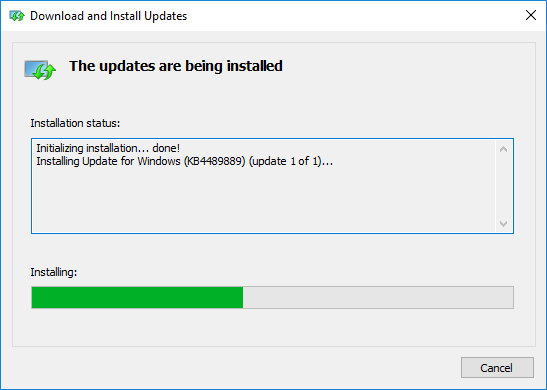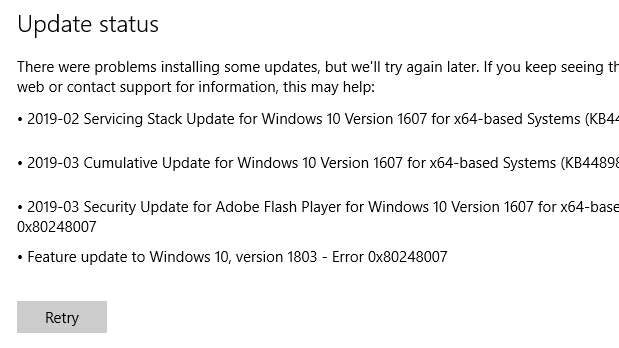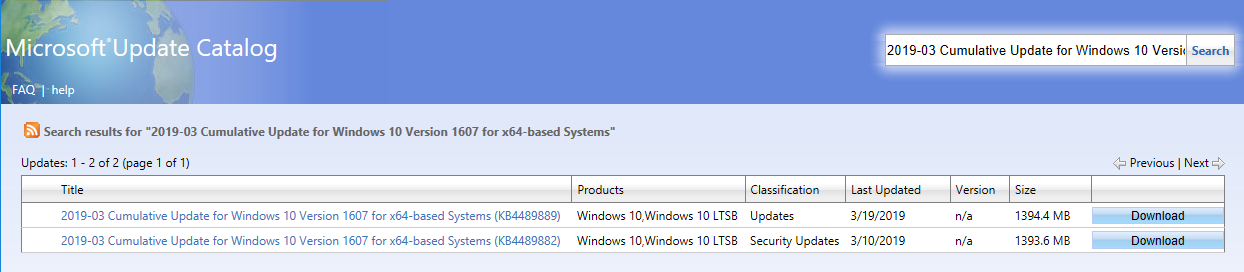With increasing frequency over the last year I stumble over the problem where a Windows 10 machine will fail to install updates with error 0x80248007. Once this happens you're "stuck" and updates will fail forever more. This seems to only happen when major Windows 10 operating system updates are involved. Extensive web searches produce conflicting and dangerous advice about how to overcome this problem, and some of the less frightening suggestions just don't work. Here is a typical problem screen:
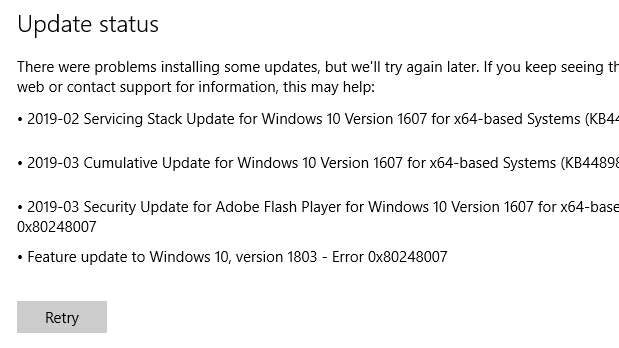
The only way to overcome this problem is to go to the Microsoft Update Catalog web site and search for the specific updates that have failed, download them, then install them from oldest to newest. Here's a typical search result with a download link for a large update:
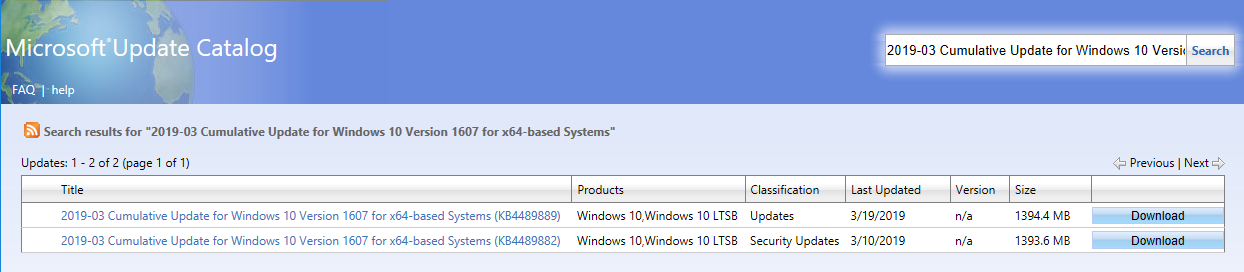
Updates then install correctly (see next picture) the and Windows Update status and history return to a sensible state.
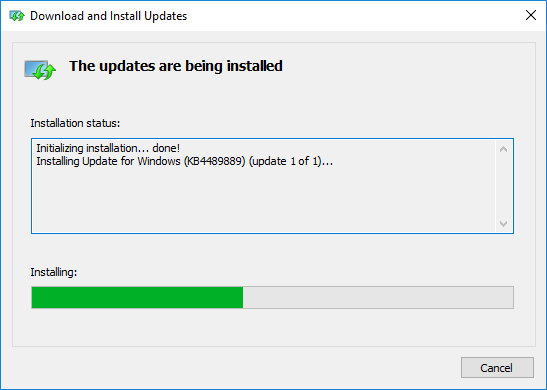
Perhaps I'm lucky. Your mileage may vary.